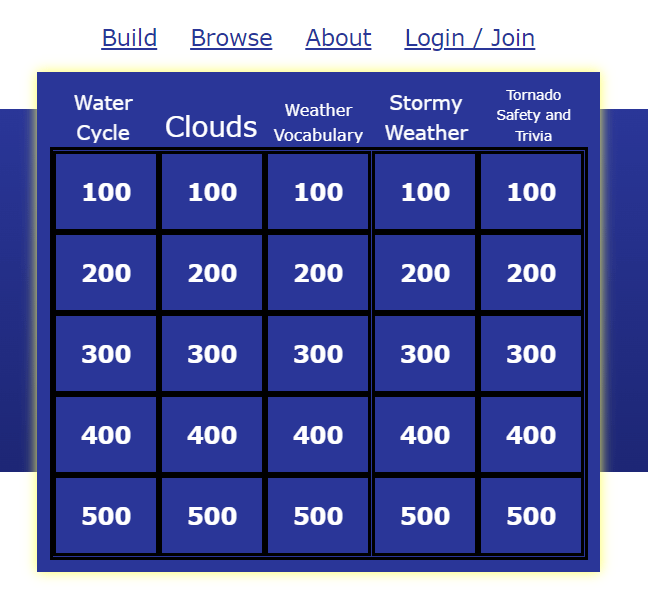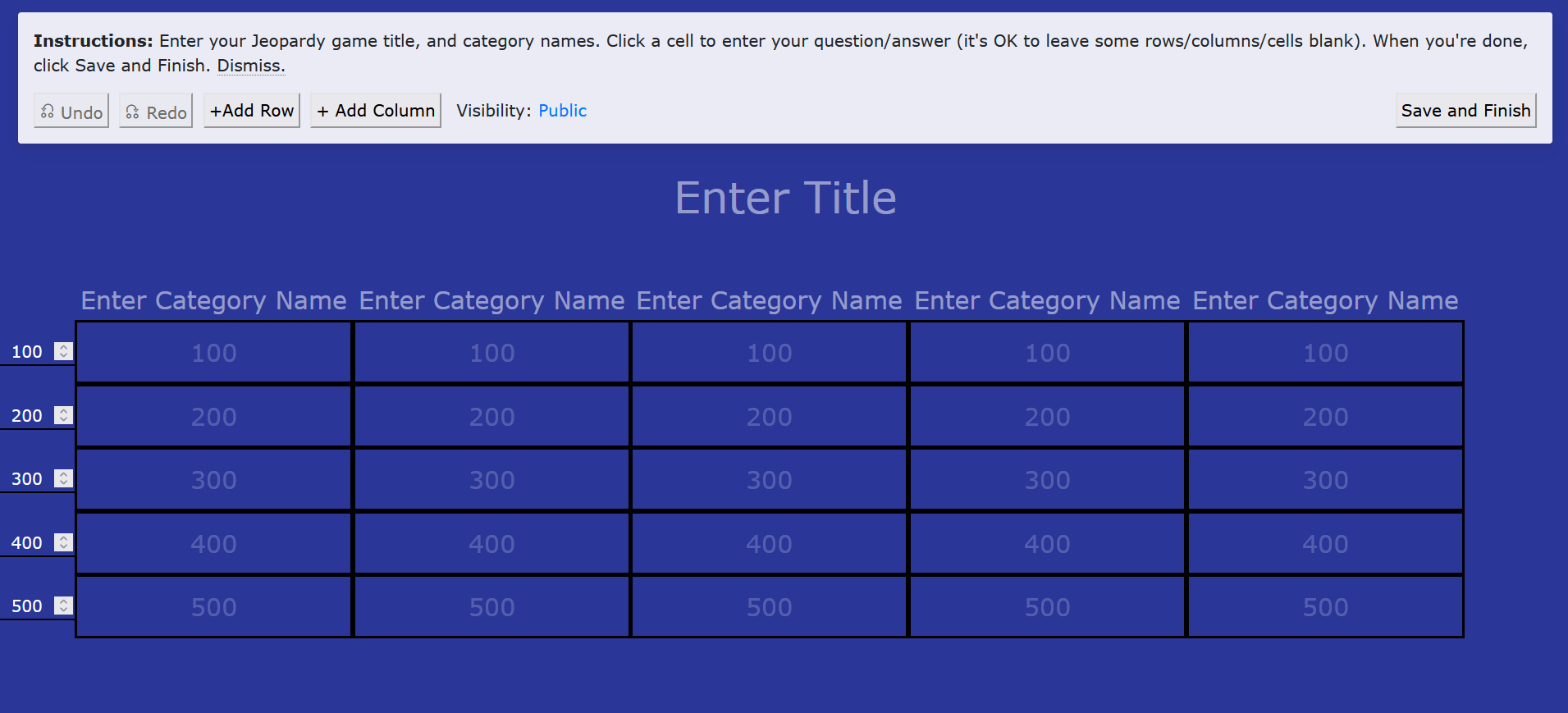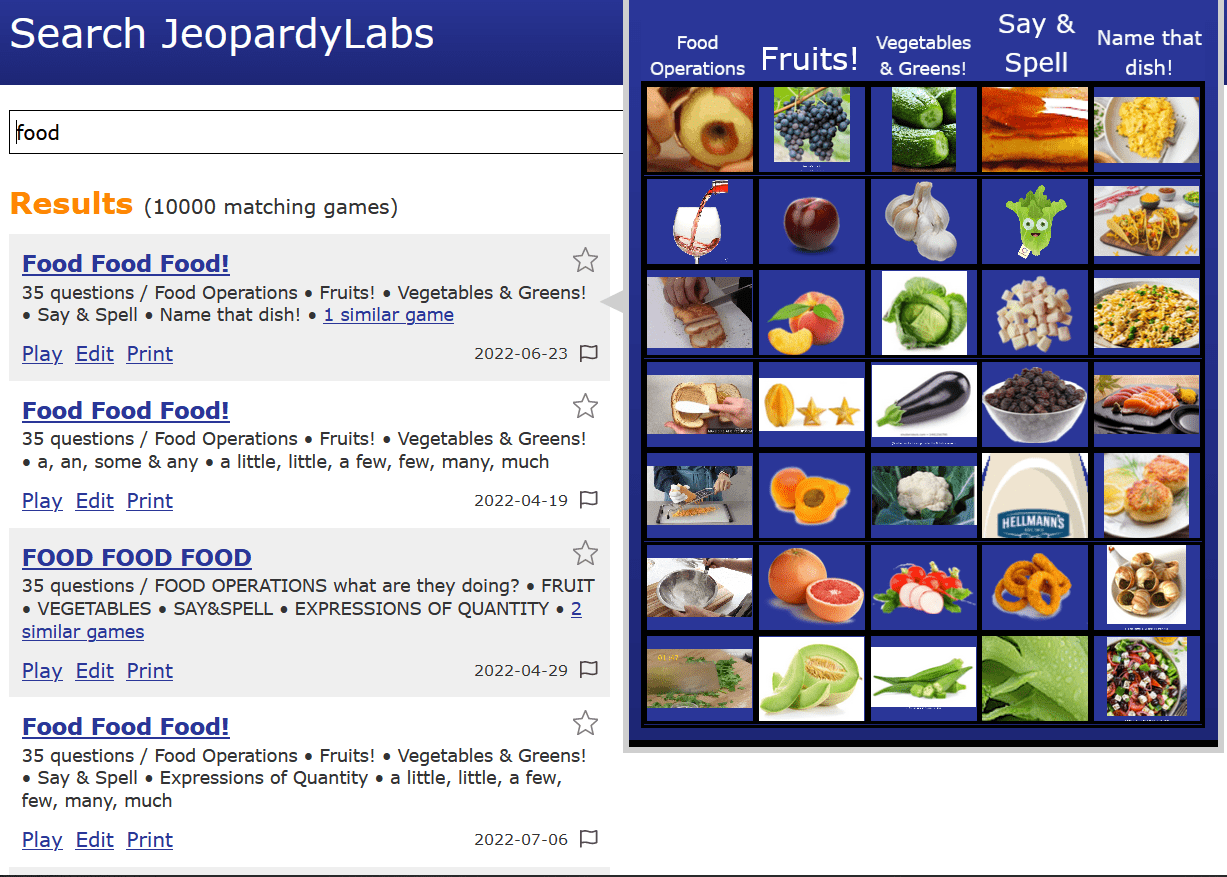Teachers activities
Jeopardy & Jeopardylabs
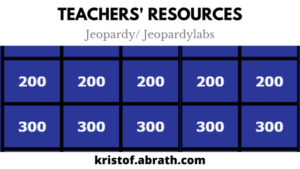
Teachers’ activities Jeopardy & Jeopardylabs
Before Kahoot and baamboozle ever existed there were other games you could play with your students and one of them was jeopardy.
What is it?
It’s a very old quiz show game which came on TV in 1964. The object of the game is to make the question to the answers you have. There are different categories and in each category you can win money going from 100$ to 500$. The higher the price the more difficult the question is. You used to have to do it on the board and create everything yourself, but an online version has also existed for a very long time: https://jeopardylabs.com/
In the original game people play against each other, in the classroom I let the students make teams and the teams play against each other.
Who for?
You can play it with any group and you can pick any topic or any school subject, it doesn’t need to be English, so it is very useful for S.T.E.M. teachers. I wouldn’t play it with the really young ones (below 10) because their attention span will drift and it’s a rather long game. Still it’s great for older children, teens and adults, especially classes who love competition.
What do you need?
- For jeopardy:
- A whiteboard
- A marker
- Some good review questions
- Some teams
- For https://jeopardylabs.com/
- Internet and computer
- A projector
- Some good review questions (yours or already created)
- Some teams
You DON’T need any smart devices or smartphones for the kids!
How to play it?
You put the class in different teams (2 to 4 teams) You either let each team take turns and pick a topic and amount of money, or you do buzzers and the fastest can answer the question (but when they get it wrong they lose points, or you let 1 team pick and all teams answer and only get points if the answer is correct. It’s up to you what works best for your classroom situation with your students, you know them better than I do. Next you read the question or they see it on the board with jeopardylabs, and they give you the correct answer and you award the points, or, as in the original, you give them the answer and they make the question. I think the 1st one makes more sense, unless you want to practice making questions. You finish when all questions have been answered and the winner is the team with the most points. (If you play with minus points, it could be the team with has the least minus points)
How long?
Usually there are 5 categories and 5 questions in each, totaling 25 questions (You can create more if you want/need). The students need to read the question, agree to answer in the group, you need to check it and award the points. All this takes some time, I would say at least 20 minutes. So, this is not a quick warmer or lead-in.
Watch out for!
You can play with different rules:
- Instead of making questions, you just give the students the question and they just answer them
- In the original if the answer is wrong you get minus points. This can be frustrating for students, so check first if they want this rule.
- You can have buzzers if you want and let just the first 1 answer. This works well when their might be minus points, because they will only risk it when they really know the answer
- You can also let every team answer and award points for correct answers.
- As in any online resource where people can create things you have some amazing ones, ok ones and terrible ones.
- https://jeopardylabs.com/ doesn’t really have a great search engine and it can be really hard to find a game that really suits you and your class, but you can easily create your own ones.
How to scaffold?
No need to scaffold this game, but you will need to adapt/select the language or what you want to review to the age and the level of the students!
- You can create your own ones or play one that has already been made.(but most are not so great)
- I have used it mostly as a review game, to review vocabulary, grammar or other things covered in the previous unit(s).
- You can use it to check grammar and do a gap fill
- You can give a definition and they tell you the word
- You can ask them to sum up things: 5 words related to weather
- You can tell them to correct the mistake
- Some teachers use translation (I always use English in my classes)
- Basically anything you can do with baamboozle or kahoot you can do here too.
So go and play some jeopardy in the class on the board or just jeopardylabs and project it all on your board and let us know in the comments below what your class thought of it.
Spread the word
Kristof Abrath
Teacher, Trainer, Course Designer
Teaching in English on 4 different continents since 2006.